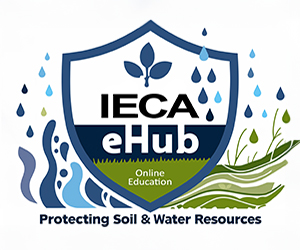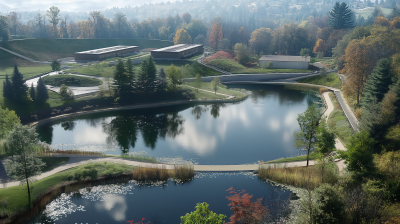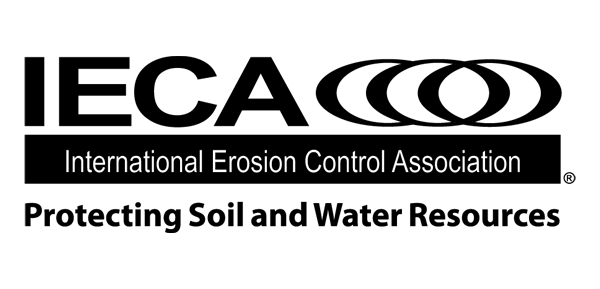

How do I get started?
You must be logged in to take courses in the IECA eHub. Your IECA eHub account is tied to your regular IECA account. If you already have an IECA account, click the login button at the top right of the screen. (It is the same login as IECA's main website.) If you don't have an account with IECA, take a few moments to create one and unlock access to the IECA eHub. Please note when logged in, you will receive member (or nonmember) pricing based upon your membership with IECA. Interested in joining IECA? Click here for membership details - once you create an account, you can purchase membership and get started in the IECA eHub.
What currency is the price listed in?
All pricing in the IECA eHub are posted in USD.
What time zone are live events posted in?
For live events, review your local date/time in the content tab, be sure to 'add to calendar' to save your event on your calendar. You will join the event through this same page in the IECA eHub.
Do I need to be an IECA member to access the IECA eHub?
No, you do not need to be a member of IECA to access the IECA eHub, anyone can create an IECA account. If you are a nonmember, you can access the same education as IECA members at a different price. When logged in, the system will provide you member or nonmember pricing based upon your membership status with IECA. Consider joining IECA, membership comes with its benefit including access to the Member Library of free to member content.
What if I forgot my password?
Simply click 'login' in the top right and 'forgot password' to input your valid username or 'forgot username' to input your valid email for a password re-set. If you have any issues logging in, please contact IECA Membership for assistance at membership@ieca.org or (303) 640-7554.
How do I earn Professional Development Hours?
Most courses in the eHub offer continuing education Professional Development Hours (PDH). You can view the credit information on a given course by clicking 'course information' when you are viewing product information. To receive credit you must complete the learning activity, course quiz (if applicable) and course evaluation. Courses will either offer Professional Development Hour(s) credit or Engineering - Registered Continuing Education Program Professional Development Hour(s). Check with the certifying body for the certification you hold to determine what type of credits are required.
To access your credits from eHub activities, visit 'my dashboard' when you are logged into the site.
How do I access the eHub courses I purchased?
To access purchased courses, login to IECA eHub and go to 'my dashboard' in the left hand navigation. Within your dashboard you can access any purchased courses. If you have a course purchased from the old IECA eLearning site and need assistance getting that added back into your dashboard, please contact the education team at education@ieca.org or (303) 640-7554.
What is the refund policy?
To request a refund on a recent purchase from the IECA eHub, email education@ieca.org, IECA will honor your refund up to 24 business hours from date/time of purchase - less a $10 processing fee. After 24 business hours refunds are not available
What is the Resource Library and how do I access it?
The IECA Resource Library launched in 2017 as a library for IECA members only to access white papers, posters, case studies, videos and state resources. To access, click on resource library in the left hand navigation - you must be a member and logged in to access.
What are the system requirements?
The best browser to use to register and take classes in the IECA eHub is Google Chrome. For live webinars, IECA uses Zoom Webinar, for more infomation and support on the Zoom webinar platform please visit the Zoom Support Center.
Additional Questions?
If you have any additional questions or need further assistance, please contact the IECA Education Team at education@ieca.org or (303) 640-7554.
| Access Date | Quiz Result | Score | Actions |
|---|
Login Issues?
If you are having login issues, be sure you have a country in your IECA.ORG account profile. Continued issues? Email education@ieca.org for assistance.
IECA News Room
Recording is Prohibited
Attendees are never permitted to record any of IECA education events including, but not limited to, online courses, webinars and live presentations.